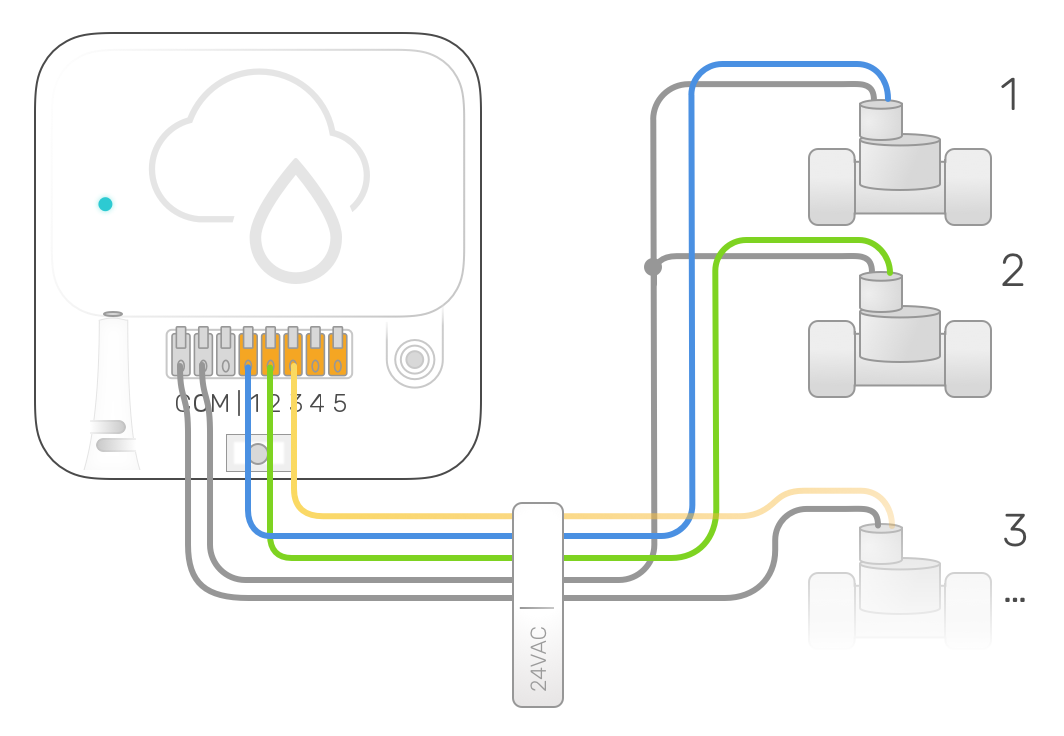
Get started with using your 24VAC cable-valves with your CloudRain Controller by connecting the valve’s cables to the corresponding ports on your CloudRain Controller. Once you opened the Controller’s lid, you will see 8 ports marked with “COM” and number 1 to 5. COM stands for “common” which means these three ports can be commonly shared among the connected valves as shown in the sketch.
All valves are driven by the Controller’s power supply (included).
