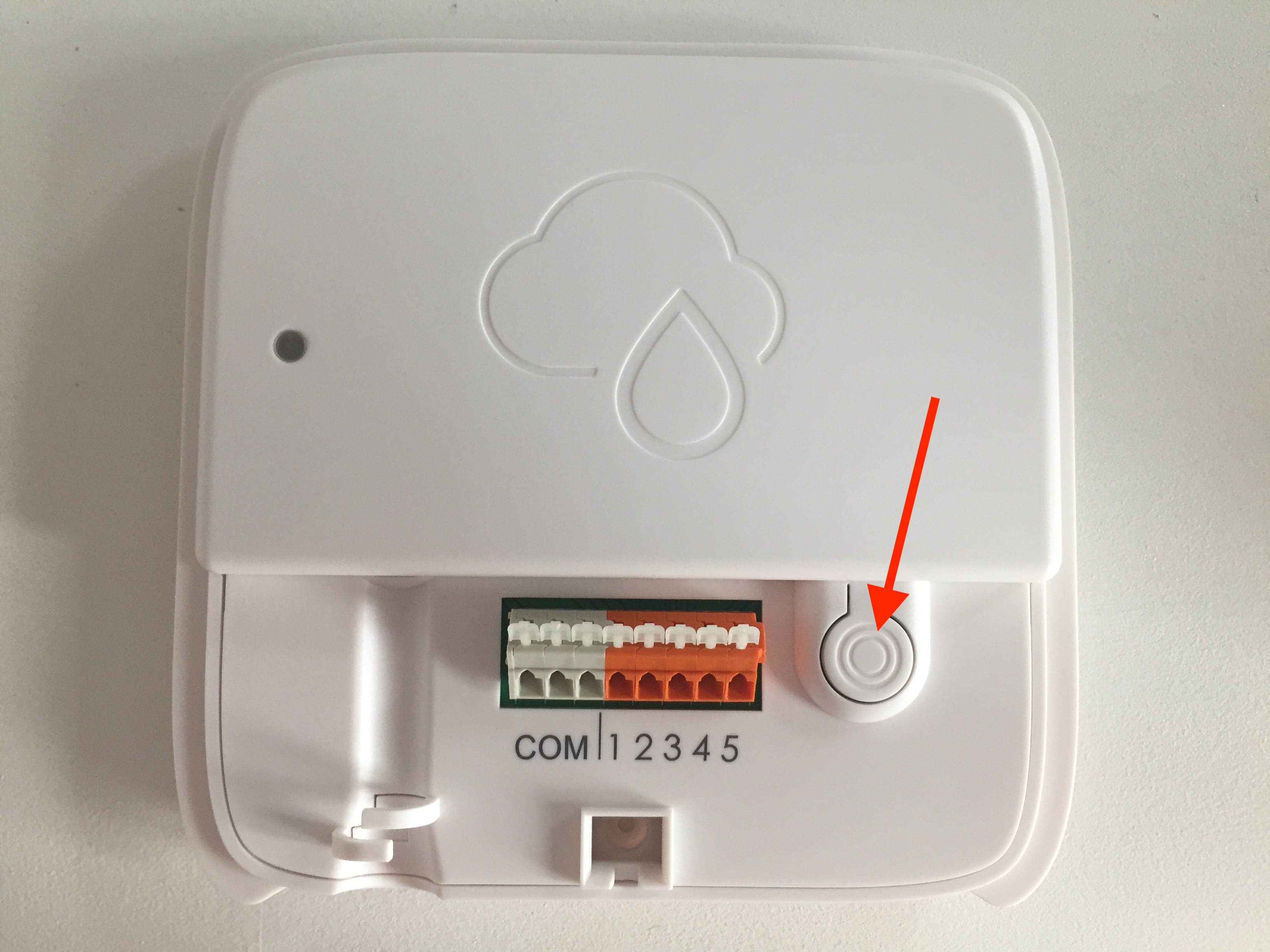The CloudRain Controller can be reset to connect the Controller with a new wifi.
Take off the Controller’s lid and press and hold the reset button. Release the button as soon as the LED lights up in red. The Controller will then start to blink blue again after several seconds and you can use your CloudRain App to connect the Controller to your wifi again.
In order to remove the controller from your account, please visit the settings menu in the CloudRain App and choose the Controller section. Then choose your Controller and say “unlink”.